Whether it’s on Zoom, FaceTime, or Google Hangouts, your work, play, and social life have been relegated to virtual meeting rooms.
These technologies are amazing, but they also can be exhausting.
There’s a semblance of social connection, but an underbelly of mind and body disconnection. The eyestrain, fuzzy sense of place, and tiredness are all symptoms of too much time in this disembodied reality.
Here’s how to handle this chronic video fatigue and show up at your best for your next call.
A 4-Step “Z.O.O.M. Break” Practice
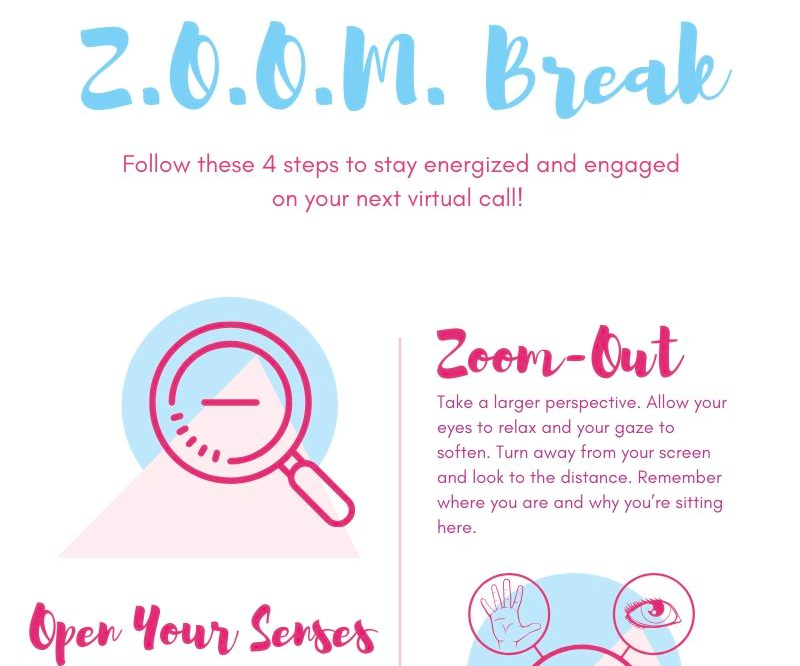
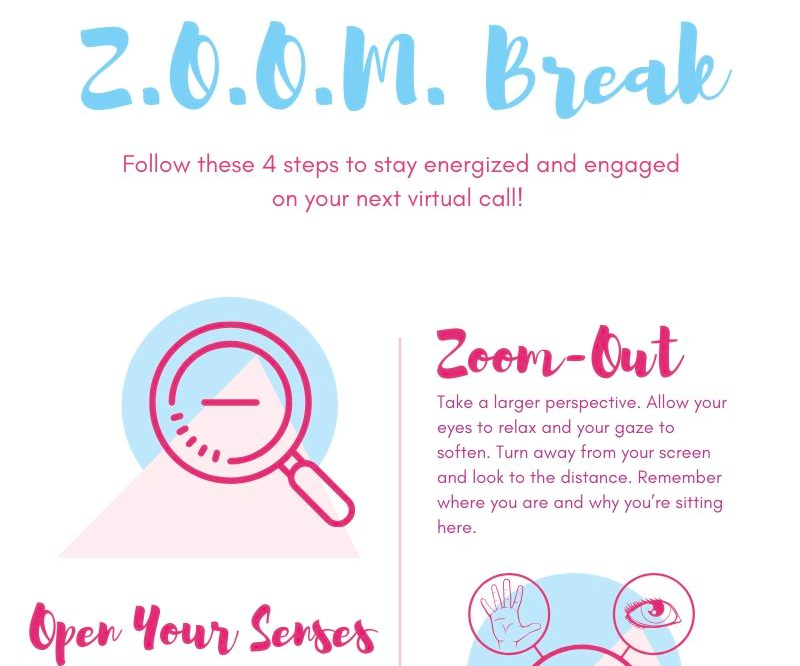
1) Zoom-Out
- Take a larger perspective.
- Allow your eyes to relax and your gaze to soften.
- Expand your vision beyond your screen.
- Look to the distance and truly see something in your environment.
- Remember where you are and why you’re here at this moment in time.
2) Open Your Senses
- Notice what you are experiencing beyond your vision.
- What do you smell?
- What do you hear?
- What do you taste?
- What do you feel on your skin?
3) Orient From Your Body
- Move your awareness out of your head and into your body.
- Feel your chest and belly rise as you breathe.
- Notice your physical energy and try to release any unneeded tension.
- Be aware of what emotions you’re bringing with you into the call from earlier in your day.
- Tune into what feels most important.
4) Move To Mutuality
- Think of someone else on the call and move your attention to imagine what they are seeing from their perspective.
- Recognize what you share in common — being in a body, working from home, stuck to a screen, trying to focus and be present.
- Foster the sense of mutuality between your shared experience.
- Recognize that you are co-creating this moment together focus on what conversation or a set of work that only you can do together.
- Hold that mutual perspective as the frame of reference for your conversation.
Try this practice before entering your next Zoom meeting room. It only takes 5 minutes. You have nothing to lose and everything to gain.
The Many Reasons Why Zoom Calls Are So Tiresome
I’ve been using video conferencing for years in my work as a health coach, but now every aspect of my work and personal life are on video calls.
It’s one thing to have a few one-to-one calls via Zoom. It’s a completely different thing trying to manage a 4-hour Harvard class on Zoom with 50 people scattered across the globe.
The degree of Zoom fatigue you experience is proportional to the number of participants and your time on the call. The more people in your Zoom meeting room, the harder it is to stay focused and engaged. The more calls you’re on in a day, the harder it is to care.
Smart scheduling and frequent bio-breaks are important, but whether you’re talking with 1 or 100 people, for business or for pleasure, all video calls can begin to take a toll on your energy. Here is why.
Cognitive Causes of Zoom Meeting Room Fatigue
- Too Much Novel Visual Information: You’re processing a lot of information in your visual field, especially when on gallery view. Not only is your brain trying to interpret the facial expressions of dozens of people, but unlike an in-person office or classroom, each person is in a novel environment with sights that your brain must monitor for reward or threat.
Excessive Self-Monitoring. You can see yourself (unless you “hide self-view in Zoom), which leads to unnecessary, and often excessive, self-monitoring.- How do I look?
- Am I doing well?
- My skin looks better if I turn this way.
- It may seem vain, but it is totally natural to want to look at yourself on camera. Unfortunately, this interferes with your ability to focus and receive what other people are saying.
- The Allure of Multitasking: The allure of opening another browser tab pulls your attention elsewhere. Even if you close out other applications, knowing that the possibility of switching tasks is only a click away creates a willpower battle to stay focused.
There are also in-app distractions like virtual backgrounds or emojis. It’s easy to start playing around with irrelevant effects rather than focus on the exchange at hand.
Social Causes of Zoom Meeting Room Fatigue
- Anxiety of Being Monitored: Video calls can trigger shyness and performance anxiety by the nature of being watched.
If you tell someone they’re on video, what’s the first thing they do?
Become either camera shy or overly demonstrative.
The simple act of being filmed changes most people’s behavior.
Unless you’re an actor or are used to being recorded, this subtle, “Oh God, I’m on camera” reaction will kick in and alter how you act.
- Eye Contact & Conversation Expectations: The expectations of what it means to be present and engaged in a Zoom meeting room differ from in-person conversations. A lot of this has to do with eye-contact.
Mutual eye gaze acts as a synchronization signal, a kind of non-verbal “handshake” that helps regulate conversations. It helps transfer the role of the speaker smoothly from one participant to another and acts as an important cue of connection.
However, in Zoom meeting rooms this social cue is lost. Attempts to make up for the lost non-verbal information by staring at the webcam, leaning in, or exaggerating facial expressions can be awkward and energetically draining.
- Reducing Humans to a Headshot: Zoom meeting rooms provide a façade of social connection and fail to capture the whole picture of what it means to be human.
Yes, it’s nice to see someone’s face, especially if you haven’t seen them in a while. But reducing a complex three-dimensional person into a tiny 2-D thumbnail comes at a cost.
It’s harder to pick-up on cues about other people’s physical and emotional state when you can only see their head. As a result, your brain works extra hard to fill-in the gaps from this limited information, which can lead to anxiety or fatigue.
If you feel like it’s difficult to be truly seen and heard while on a Zoom call, it is because it is. You’re being reduced, collapsed, and constrained. The smallest slice of you is being seen.
Environmental Causes of Zoom Meeting Room Fatigue
- Situational Mismatch: You have built up a context, a gestalt, for what your working, socializing, or learning environment looks like. Chances are, it doesn’t look like your living room.
The mismatch between your home environment and your Zoom call can create a dissonance that feels uncomfortable and impedes learning or deep work.
- Distractions: There are endless environmental distractions—family, pets, noises, time-zone differences, and situations outside of your control—that create a recipe for disengagement. Trying to constantly battle these distractions and self-regulate your attention requires a lot of effort.
- Poor Lighting: Screen reflections, glare from windows or overhead lights, and your screen design (contrast polarity, resolution and flicker) can impact your ability to see and be seen. If you’re backlit or in a really dark space, either you or people looking at you are going to have a hard time seeing clearly.
Physical Causes of Zoom Meeting Room Fatigue
- Gaze Lock: To appear as if you’re looking at other participants (i.e. engaged in the call), you must stare into your webcam. This locks your gaze in an unnatural way at a tiny dot that is difficult to sustain.
- Lack of Blinking: Focusing while looking at a backlit computer screen leads to less blinking. Lack of blinking can cause your tear film to evaporate and make your eyes dry and irritated.
- Poor Ergonomics: The height and tilt of your screen influence your ability to see well. Moreover, periods of inactivity or awkward “computer postures” can cause neck, back, and shoulder pain.
Best Practices For Maximizing Your Zoom Meeting Room


- Identify The Shared Intent: Why are you all gathered in a Zoom meeting room?
- Social connection?
- Work collaboration?
- Education & learning?
- Again ask,
- “What is a conversation or a set of work that only this group can have or do?”
- “What is a conversation or a set of work that only this group can have or do?”
- Set The Norms: Once you’ve established the motive for the call, decide on norms for the group.
- Is video even necessary? If so, when?
- Virtual backgrounds–distracting or fun?
- Do you care about eye-contact & engagement?
- Side chats: helpful or harmful?
- Don’t Hold People Captive to the Frame: Grant everyone permission to move about, untethered from the webcam if they feel it will help them stay engaged. This ultimately depends on the intent of the call and the norms you set as a group. For many situations, it may be ok to turn off your video. You can practice listening with your body.
- Hide Self-View. You can’t see yourself in normal conversations, why do it on a video call? Seeing your own face unconsciously leads to distracting visual monitoring and increased self-consciousness. If you’re on Zoom, choose the “hide self-view” option on your thumbnail. Don’t worry if you are going out of the frame. If somebody really needs to see you, they’ll tell you.
- Optimize Your Screen Level & Angle: A lot of times your device is set so your gaze is downward. This slumped forward, neck tilted position is not only bad for your posture, but it also reinforces a single-minded type of focus. Lifting your device so you are looking upward sends a cue of being open and receptive to your body and your participants.
- Take Frequent Breaks: To reduce your risk for computer vision syndrome as well as for neck, back, and shoulder pain, take frequent breaks. Make sure to stand up and move as well as look away from the computer.
Try the 20-20-20 rule: after working on a computer for 20 minutes, look away at 20 ft for at least 20 seconds. (Tip: that is roughly 3 people away if you’re 6ft social distancing 🙂 You can also try some eye exercises like blinking, side-to-side viewing, and looking up and down. Take a few eye rolls and gently rub your temples for relief. - It’s OK to Say No. This might not apply for work Zoom calls, but for social calls or free content, it’s ok to decline. With people cooped up at home and no other options to pass time, your long lost cousin or friend of a friend may suggest gathering virtually. While this can be a chance to reconnect, recurring family reunions or hangouts with distant friends can be draining. It’s OK to protect your space and sanity if you’re overwhelmed. Say “No” if you time away from people, the computer, and chitchat will be most nourishing.
- Focus on the Message, Not the Medium. What ultimately matters the interaction of everyone on the call and what you can collective do together. The method in which that interaction occurs does mater (hence the conversation above), but don’t let that be the focus.
Instead, pay attention to what you can co-create together. Keep your intent and attention on the people by sharing as much of your lived experience as possible in the constraints given.
Take Care For The Virtual Journey Ahead


Videoconferencing is not going away anytime soon. Given the current constraints, Zoom and other platforms are helping us make the best of a tough situation.
We should marvel that we have the ability to peer into someone’s living room in real-time and talk with them. It really is magic.
Yet the magic still isn’t as good as meeting in person. Until we find ways to honor our embodied experience virtually, long Zoom calls will continue to feel dissociated and draining.
Use the 4-Step “Z.O.O.M. Break” as a resource to manage your energy and show up as your virtual best self.
Virtual hugs,
~ Jeff Siegel
Jumpstart your meditation habit with a Free 14-Day Meditation Course.
Interested in private 1:1 productivity and wellness coaching? Sign-up for a free 20-min consultation call with me.



