Table of Contents
Part 1 – What is Levels Health: Hardware & Software
Part 2 – Pro’s, Con’s, & Big Takeaways
Part 3 – Levels’ Health Claim & Who Is It Good For
Part 4 – Data Tracking & Wearable Devices
Part 5 – Does Levels Health Live Up to the Hype
Can the Levels Health continuous glucose monitor improve your metabolism, help you lose weight, and get you strong and lean?
Maybe.
Is this tiny device stuck to your arm for a month worth the price and hassle?
Read my entire review to find out.
Maybe you’ve seen someone wearing a CGM on their arm, or maybe you read the WSJ article about Levels Health, or saw this continuous glucose monitor featured on Fast Company‘s World Changing Ideas list.
Before you jump on the Levels bandwagon, get the complete no-nonsense review of the entire Levels Health program — the philosophy, app, and journey through their 28-day metabolic fitness program.
In this 5 part series, you will learn whether Levels Health will forever transform the way you eat or become another wearable tech destined for the dumpster.
Part 1: Levels Health Basics – What Do You Get?
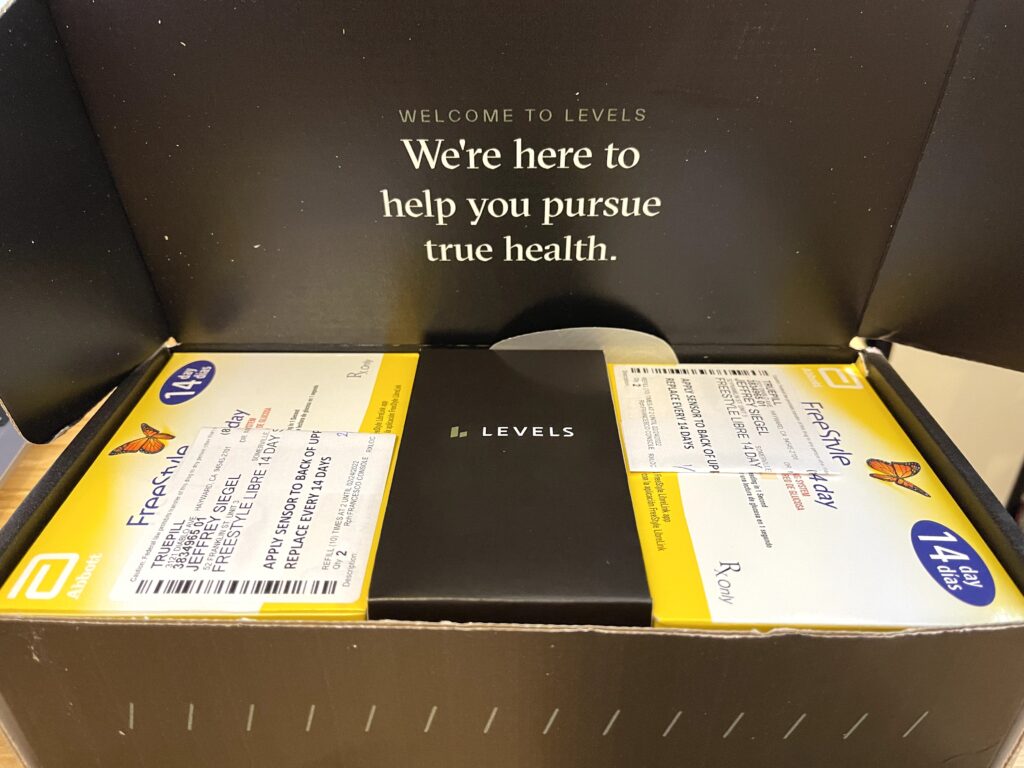
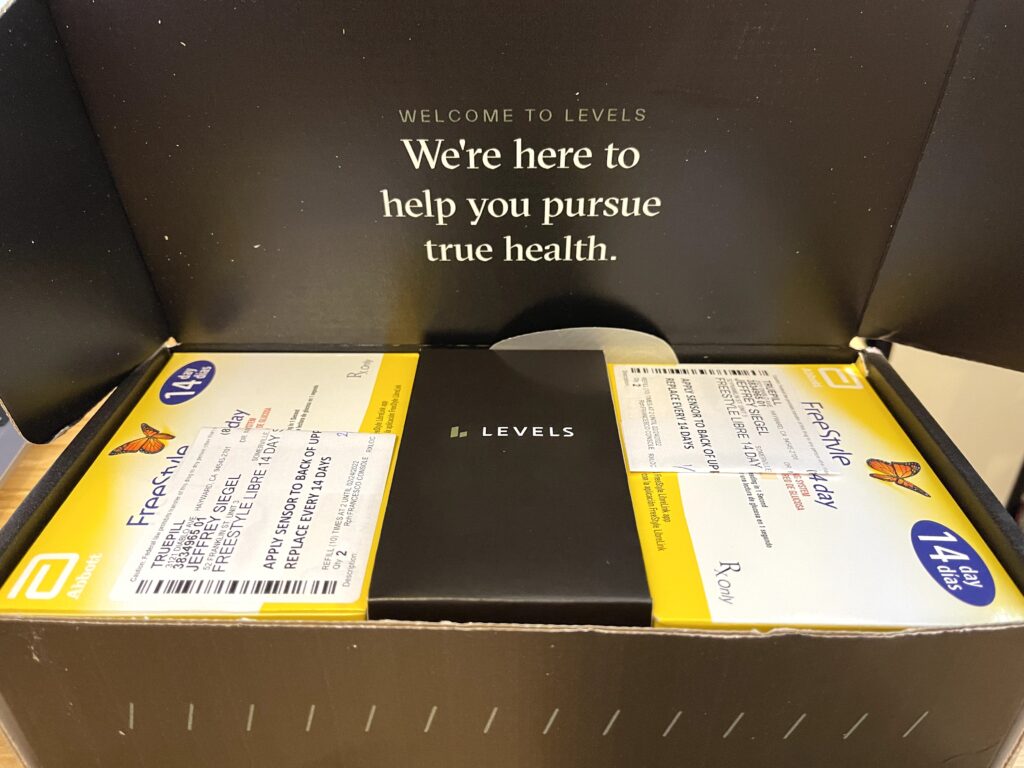
For $399*, you get 28 days of access to the Levels Health app and a small box that contains two Freestyle LibreLink 14-day blood sugar sensors. (*This was true as of April 2021.) These sensors attach painlessly to the back of your arm. You wear the sensor for up to 14 days before swapping it out for a new one. Don’t worry, taking it off is also harmless and easy — but you may have a few odd tan lines.
Levels Health provides a high-quality protective fabric emblazoned with its logo to place over the sensor. This helps keep water out and the sensor on. This is particularly helpful when you’re showering or enjoying outdoor activities.
Beyond this basic hardware, everything else you get with the 28-Day Metabolic Fitness program is contained within the Levels Health App. When I used it in April 2021, the app was still in beta mode. New updates to the user interface were being released all the time, and expect changes to the data display to continue.
How To Check Your Blood Sugar
Once you have the sensor attached to your arm, you need to open the LibreLink app and place your phone next to the sensor. In a second, it pulls the data from your monitor into your phone and gives you a readout of your blood sugar in mg/dl.
Your body attempts to maintain blood glucose levels of about 72 to 108 mg/dL. According to the Level blog, “Based on the data of healthy individuals wearing CGM, it appears that it is safe and healthy to strive for a fasting glucose between 72-85 mg/dL, a post-meal glucose level 110 mg/dL or lower, and an average glucose of 100 mg/dL or lower.”
While your body can tolerate dips and spikes outside of this range, elevated blood sugar, especially chronically, is associated with a host of cellular dysfunctions. Your pancreas, skeletal muscles, liver, and fat cells are all involved in regulating your blood sugar. When this gets out of whack, it’s a sign of systemic problems usually involving some degree of insulin resistance that can predispose you to diabetes.
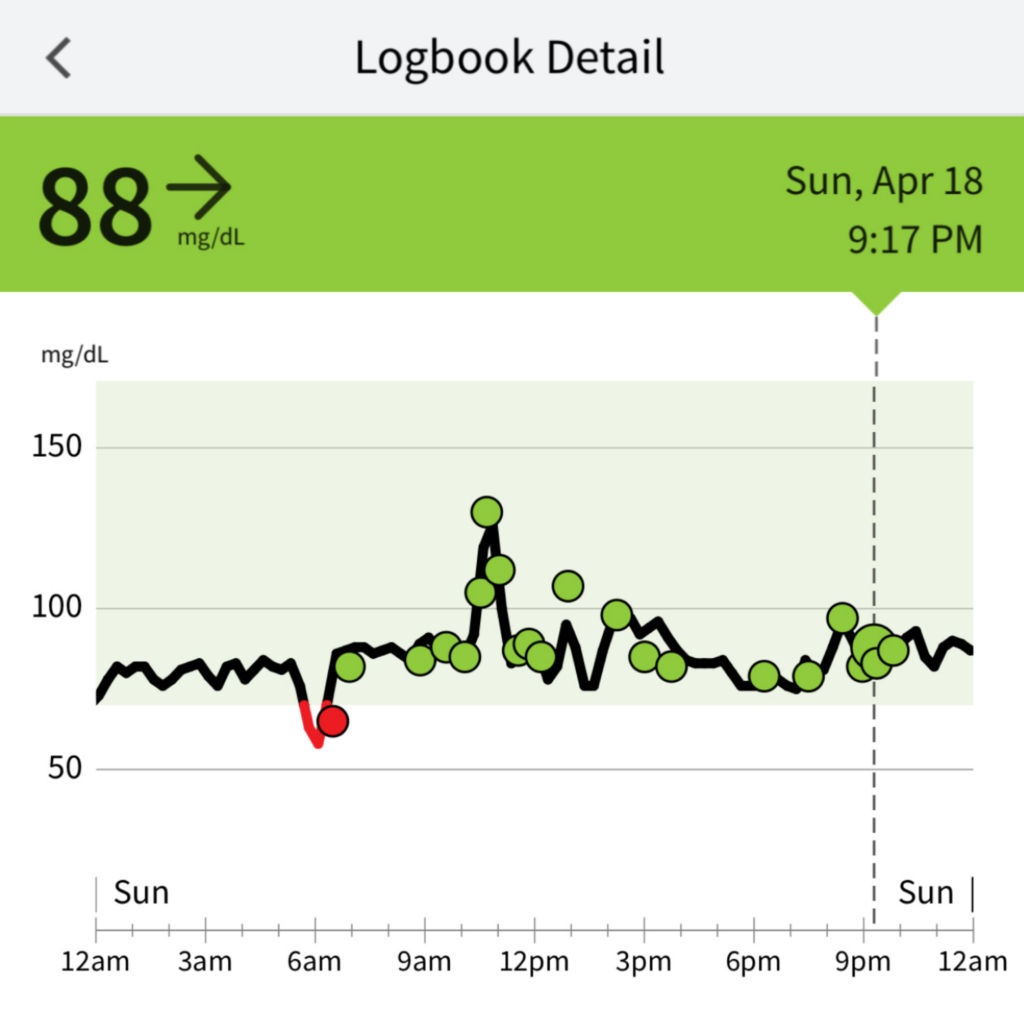
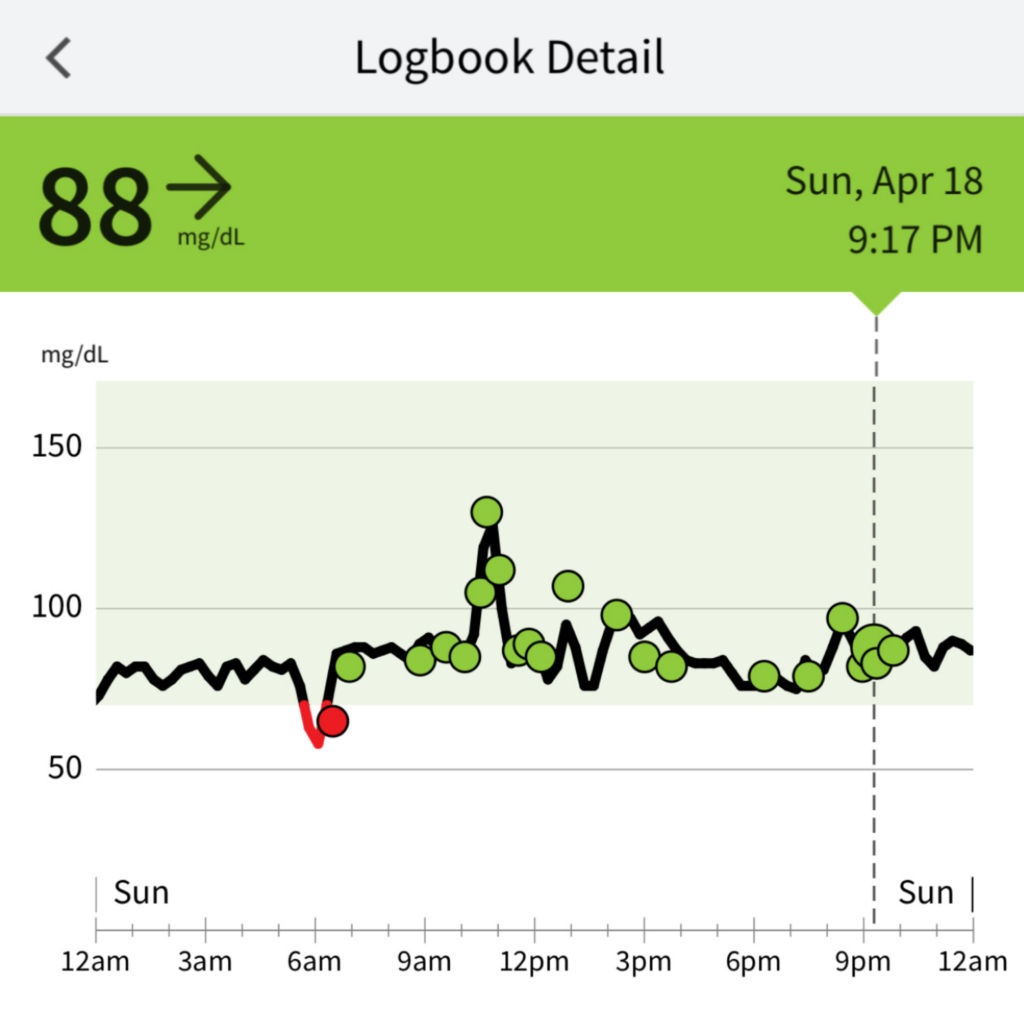
One pain point is that using the Levels App to monitor your blood sugar actually requires two apps: Freestyle LibreLink and Levels Health. Once you’ve scanned it with LibreLink, you then need to open the Levels Health app and sync it to pull the data.
While opening two apps is not a big issue, it seems like Levels Health would benefit from designing its own way to capture data right from the sensor. I’m sure I’m not the first one to bring this up, but Levels Health should combine the data capture with the data visualization/education because everyone wants a frictionless experience. It will make a better product.
The Levels Health App


Aside from the hardware, the thing you’re really paying for is the tracking and education built into the Levels Health app. The app allows you to log food and exercise with pictures and notes.
Logging your meals with a picture is a super valuable feature by itself. It forces you to be more aware and honest about what you’re eating (something most of us are not particularly good at). Logging food also allows the app to track how your body responds to specific meal/food combinations, which it later will grade with a score.
After each logged meal, the app starts a 2-hour timer that calculates your rise in blood sugar, how high it peaks, and how long it takes to fall back to baseline. These fluctuations are turned into “Zone Scores” from 1-10 depending on how that meal impacted your blood sugar. These scores are meant to help you track how specific food and exercises impact your metabolic health. They’re nudging you to eat more foods that get a higher score and avoid those that cause unwanted spikes.
This shorthand scoring seems simple, but does it actually work? Can Level Health actually tell you what you should eat?
Does the Levels Health App Work?
If you define “work” by being able to continuously measure your blood sugar and get some simple recommendations, then yes, Level Health delivers with flying colors.
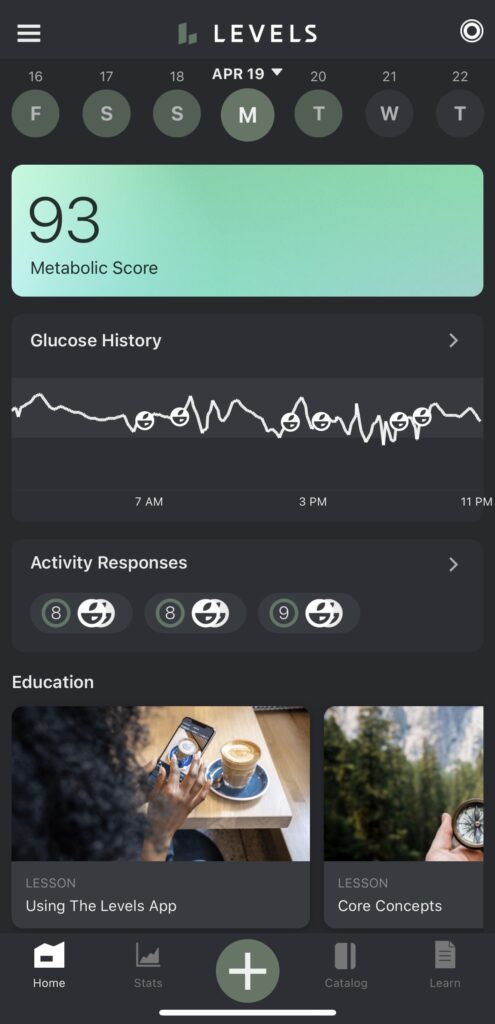
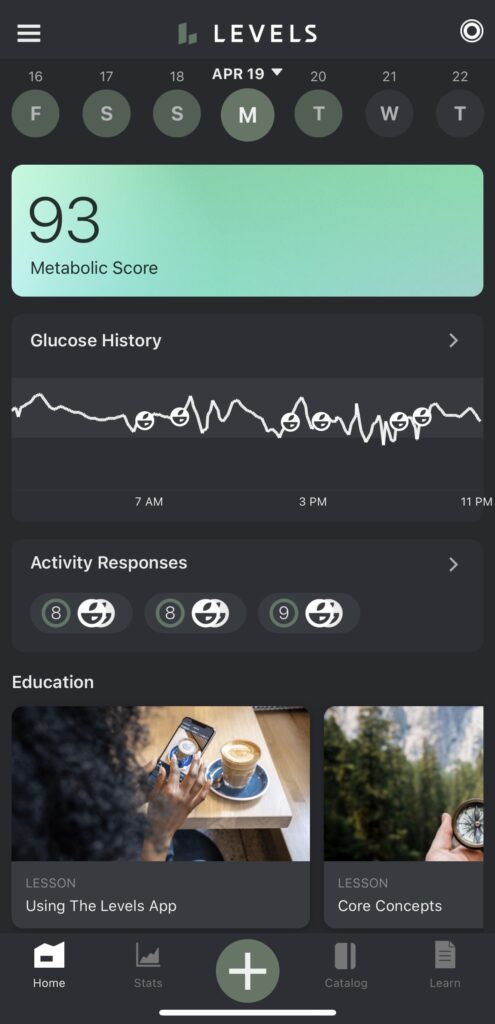
If you are buying the Levels Health metabolic fitness program for some other purpose — weight loss, athletic performance, disease management — then it ultimately depends on how willing you are to experiment with your eating and actually change your habits.
The Levels Health app makes the assumption that if you care enough to track your blood sugar and food, you care enough to do something about it. If you learn that your favorite snack sends your blood sugar through the roof, it may incline you to make a different choice in the future.
At its best, Levels Health allows you to be proactive about what you eat. If you can predict (with reasonable accuracy) how any given meal will impact your blood sugar, you can be more responsible for managing the anticipated highs and lows.
Leveling up your mind & body,
~ Jeff Siegel




3 Comments